In this example i'm explaining how to Read XML File Data Into DataTable In Asp.Net Using C# And VB.NET
I have created a XML File which contains FirstName, LastName and Location sub elements which is shown below.
Element name Employee must be passed while creating object of DataTable.
XML Data
Write below mentioned code in Click event of Read Button.
C# CODE
VB.NET CODE
I have created a XML File which contains FirstName, LastName and Location sub elements which is shown below.
Element name Employee must be passed while creating object of DataTable.
XML Data
Amit Jain Mumbai User 1 Delhi User 2 Bangalore
Write below mentioned code in Click event of Read Button.
C# CODE
protected void btnReadXmlFile_Click(object sender, EventArgs e)
{
string filePath = Server.MapPath("~/Employees.xml");
//Employee Must match with the element name in
//your file
DataTable dt = new DataTable("Employee");
//Add Columns in datatable
//Column names must match XML File nodes
dt.Columns.Add("firstname", typeof(System.String));
dt.Columns.Add("lastname", typeof(System.String));
dt.Columns.Add("location", typeof(System.String));
//Read XML File And Display Data in GridView
dt.ReadXml(filePath);
GridView1.DataSource = dt;
GridView1.DataBind();
}VB.NET CODE
Protected Sub btnReadXmlFile_Click(sender As Object, e As EventArgs)
Dim filePath As String = Server.MapPath("~/Employees.xml")
'Employee Must match with the element name in
'your file
Dim dt As New DataTable("Employee")
'Add Columns in datatable
'Column names must match XML File nodes
dt.Columns.Add("firstname", GetType(System.String))
dt.Columns.Add("lastname", GetType(System.String))
dt.Columns.Add("location", GetType(System.String))
'Read XML File And Display Data in GridView
dt.ReadXml(filePath)
GridView1.DataSource = dt
GridView1.DataBind()
End Sub
If you like this post than join us or share
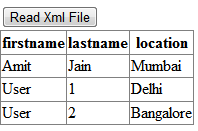
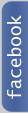
4 comments:
dataTable.ReadXml() will fail to load as the root 'employee' has 3 levels. Have to use dataSet.ReadXml() and get result from dataSet.Tables[0];
@bejoy: if you write code as i have mentioned above, it will work without any error
How to display information using asp.net
very nice code sir thanks a lot..
Post a Comment