This example explains how to Delete Multiple Rows Records In Gridview With CheckBox And Delete Confirmation Using C# And VB.NET In Asp.Net.
Several times while developing web applications we need to implement functionality to delete bulk / multiple rows or records in Gridview using checkbox to select rows / records to be deleted with confirmation dialog box.
In this example i am showing how to achieve it.
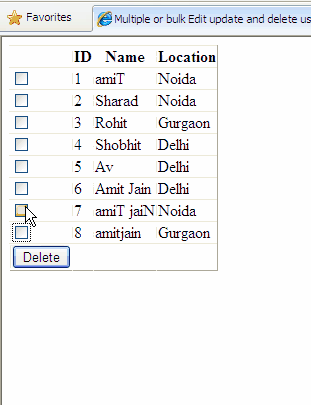
You can also read how to Edit or update multiple records/rows in gridview with checkbox using C#
I've put a Delete Button in Footer row of gridview and checkbox columns using ItemTemaplate.
Html markup of the gridview is like
<asp:GridView ID="GridView1" runat="server"
AutoGenerateColumns="False"
DataSourceID="SqlDataSource1"
ShowFooter="true">
<Columns>
<asp:TemplateField>
<ItemTemplate>
<asp:CheckBox ID="chkSelect" runat="server" />
</ItemTemplate>
<FooterTemplate>
<asp:Button ID="btnDelete" runat="server" Text="Delete"
OnClick="btnDelete_Click"
OnClientClick="return DeleteConfirmation();"/>
</FooterTemplate>
</asp:TemplateField>
<asp:BoundField DataField="ID"
HeaderText="ID"
SortExpression="ID" />
<asp:BoundField DataField="Name"
HeaderText="Name"
SortExpression="Name" />
<asp:BoundField DataField="Location"
HeaderText="Location"
SortExpression="Location" />
</Columns>
</asp:GridView>
<asp:SqlDataSource ID="SqlDataSource1" runat="server"
ConnectionString="<%$ ConnectionStrings:ConnectionString %>"
SelectCommand="SELECT [ID], [Name], [Location]
FROM [Details]"></asp:SqlDataSource>
The JavaScript for delete confirmation of records is
<script type="text/javascript" language="javascript">
function DeleteConfirmation()
{
if (confirm("Are you sure,"
"you want to delete selected records ?")==true)
return true;
else
return false;
}
</script>
Call this javascript by assigning on OnClientClick attribute to delete button in html markup like this
<FooterTemplate>
<asp:Button ID="btnDelete" runat="server"
Text="Delete"
OnClick="btnDelete_Click"
OnClientClick="return DeleteConfirmation();"/>
</FooterTemplate>
In the code behind i'm using StringCollection to store ID of records to be deleted by looping through gridview rows and checking which row is selected.
C# code behind
public partial class _Default : System.Web.UI.Page
{
//Define global Connection String
string strConnection = ConfigurationManager.ConnectionStrings
["ConnectionString"].ConnectionString;
protected void Page_Load(object sender, EventArgs e)
{
}
protected void btnDelete_Click(object sender, EventArgs e)
{
//Create String Collection to store
//IDs of records to be deleted
StringCollection idCollection = new StringCollection();
string strID = string.Empty;
//Loop through GridView rows to find checked rows
for (int i = 0; i < GridView1.Rows.Count; i++)
{
CheckBox chkDelete = (CheckBox)
GridView1.Rows[i].Cells[0].FindControl("chkSelect");
if (chkDelete != null)
{
if (chkDelete.Checked)
{
strID = GridView1.Rows[i].Cells[1].Text;
idCollection.Add(strID);
}
}
}
//Call the method to Delete records
DeleteMultipleRecords(idCollection);
// rebind the GridView
GridView1.DataBind();
}
/// <summary>
/// This is to Delete multiple records in gridview
/// </summary>
/// <param name="idCollection">stringCollection</param>
private void DeleteMultipleRecords
(StringCollection idCollection)
{
//Create sql Connection and Sql Command
SqlConnection con = new SqlConnection(strConnection);
SqlCommand cmd = new SqlCommand();
string IDs = "";
foreach (string id in idCollection)
{
IDs += id.ToString() + ",";
}
try
{
string strIDs =
IDs.Substring(0, IDs.LastIndexOf(","));
string strSql = "Delete from Details
WHERE ID in (" + strIDs + ")";
cmd.CommandType = CommandType.Text;
cmd.CommandText = strSql;
cmd.Connection = con;
con.Open();
cmd.ExecuteNonQuery();
}
catch (SqlException ex)
{
string errorMsg = "Error in Deletion";
errorMsg += ex.Message;
throw new Exception(errorMsg);
}
finally
{
con.Close();
}
}
}
Another Method
We can also use sqlDataSource delete method to delete multiple records in following way
add delete command and delete Parameters in SqlDataSource html markup
<asp:GridView ID="GridView1" runat="server"
AutoGenerateColumns="False"
DataSourceID="SqlDataSource1"
ShowFooter="true" DataKeyNames="ID">
<asp:SqlDataSource ID="SqlDataSource1" runat="server"
ConnectionString="<%$ ConnectionStrings:ConnectionString %>"
SelectCommand="SELECT [ID], [Name], [Location]
FROM [Details]
DeleteCommand="Delete from [Details] where [ID]=@ID">
<DeleteParameters>
<asp:Parameter Name="ID"/>
</DeleteParameters>">
</asp:SqlDataSource>
foreach(GridViewRow row in GridView1. Rows)
{
CheckBox chkDelete = (CheckBox)row.FindControl
("chkSelect");
if(chkDelete.Checked)
{
int id = Convert.ToInt32(GridView1.DataKeys
[row.RowIndex].Value);
SqlDataSource1.DeleteParameters["ID"]
.DefaultValue = customerid.ToString();
SqlDataSource1.Delete();
}
}
VB.NET code
Public Partial Class _Default
Inherits System.Web.UI.Page
'Define global Connection String
Private strConnection As String
= ConfigurationManager.ConnectionStrings
("ConnectionString").ConnectionString
Protected Sub Page_Load
(ByVal sender As Object, ByVal e As EventArgs)
End Sub
Protected Sub btnDelete_Click
(ByVal sender As Object, ByVal e As EventArgs)
'Create String Collection to store
'IDs of records to be deleted
Dim idCollection As New StringCollection()
Dim strID As String = String.Empty
'Loop through GridView rows to find checked rows
For i As Integer = 0 To GridView1.Rows.Count - 1
Dim chkDelete As CheckBox =
DirectCast(GridView1.Rows(i).Cells(0).FindControl
("chkSelect"), CheckBox)
If chkDelete IsNot Nothing Then
If chkDelete.Checked Then
strID = GridView1.Rows(i).Cells(1).Text
idCollection.Add(strID)
End If
End If
Next
'Call the method to Delete records
DeleteMultipleRecords(idCollection)
' rebind the GridView
GridView1.DataBind()
End Sub
''' <summary>
''' This is to Delete multiple records in gridview
''' </summary>
''' <param name="idCollection">stringCollection</param>
Private Sub DeleteMultipleRecords
(ByVal idCollection As StringCollection)
'Create sql Connection and Sql Command
Dim con As New SqlConnection(strConnection)
Dim cmd As New SqlCommand()
Dim IDs As String = ""
'Create string builder to store
'delete commands separated by ;
For Each id As String In idCollection
IDs += id.ToString() & ","
Next
Try
Dim strIDs As String =
IDs.Substring(0, IDs.LastIndexOf(","))
Dim strSql As String =
("Delete from Details" & +" WHERE ID in (") + strIDs & ")"
cmd.CommandType = CommandType.Text
'cmd.CommandText = sbStrCommand.ToString();
cmd.CommandText = strSql
cmd.Connection = con
con.Open()
cmd.ExecuteNonQuery()
Catch ex As SqlException
Dim errorMsg As String = "Error in Deletion"
errorMsg += ex.Message
Throw New Exception(errorMsg)
Finally
con.Close()
End Try
End Sub
End Class
Hope this helps
Other Posts on ASP.NET:
1. ASP.NET-Populating dropdown based on the selection of first drop down in DetailsView using FindControl and ItemTemplate
2. Data Transfer to other aspx pages using Query String Session cookies and cross page posting
3. Data Transfer Using Cookies Session Variables Cross page posting and QueryStrings in ASP.NET
4. Cross page posting, Submit Form and Server.Transfer methods in ASP .NET for data transfer
5. Pouplating Multiple DetailsView based on single GridView using DataKeyNames in ASP.NET
Delete Multiple Rows Records Gridview CheckBox Confirmation
Posted by
Unknown
Add DataKeyNames in GridView html source
Now add Delete command If you like this post than join us or share
Labels: EditItemTemplate, FindControl, GridView, JavaScript
Subscribe to:
Post Comments (Atom)

30 comments:
pls send me your counter.php file to itismovie@gmail.com tnx.
nice work dude, you are doing great.
hi, i use ObjectDataSource. but GridView doesn't Refresh Data after i clik on button Delete! wat wrong?
@Anonymous :
I Think u have forgot to rebind the grid after deleting the record in click event of delete button, you need to rebind the grid either by writing a method and call it at last in delete button click event or try using
YourGridViewName.DataBind()
DO let me know if this doesn't fix you issue
Perfect!
Hi, i am using the same method as u which use template field datagridview, but i am using image button in each row and delete that particular row after i click tat image button
can u tell me how to get the data/key for that particular row i have click?
Thank in advance
This comment has been removed by a blog administrator.
Nice!
we've 2 gridviews on same page with checkbox,now as we delete the selected row the data of particular row from gridview1 is to be inserted in grid view2. can u tell me the solution as soon as possible
I have ask: What happen when user not selected any row?? Confirm dialog still shows, isn't it???
Hi,
Your code is helpfull to me. And I want to ask how to check if have any checkbox is checked before show Message box confirm. How to do?
Thanks a lot
It is extremely interesting for me to read the blog. Thanks for it. I like such topics and everything that is connected to them. I definitely want to read a bit more soon.
nice ,keep it up
This is easy writing the GridView code in ASP. Try to do it on code-behind and you'll have problems to get checked checkboxes.
Don't stop posting such stories. I love to read articles like this. By the way add some pics :)
I truly believe that we have reached the point where technology has become one with our world, and I am fairly certain that we have passed the point of no return in our relationship with technology.
I don't mean this in a bad way, of course! Societal concerns aside... I just hope that as technology further innovates, the possibility of transferring our memories onto a digital medium becomes a true reality. It's a fantasy that I daydream about all the time.
(Posted on Nintendo DS running [url=http://www.leetboss.com/video-games/r4i-r4-sdhc-nintendo-ds]R4i[/url] DS SKu2)
You guys are awesome! Great post!
vb.net code not working in my page
hello that's information was to useful in my case, I have a lot of problems and when I saw this page all may problems is gonna directly to hell.
hi
Thanks for the Code. Plz add the code for multiple checkbox selection, only then it will be nice.
Sorry for my bad english. Thank you so much for your good post. Your post helped me in my college assignment, If you can provide me more details please email me.
Its still not happening..I am doing it in Vb.Net & connecting it with Ms Access but its still not getting deleted..!!..Please help.
Thank You.
Its still not happening..I am doing it in Vb.Net & connecting it with Ms Access but its still when i click on delete button its not getting deleted..!!..Please help.
Thank You.
Its still not happening..I am doing it in Vb.Net & connecting it with Ms Access but still when i press on delete button its not getting deleted..!!..Please help.
Thank You.
Thanks for posting this info, Amit. You saved me time!
Really this is good Article. This is exact coding which I expected.Thanks
AHi Amit,
It's a great post.Thanks for this.And i have a requirement with Linq to sql.Can you please provide me the code for multiple checkbox selection with deletion option using linq to sql?
Thanks in Advance
Thank you
This Code Work well even I am using Stroe Procedure with minnor changes.
Once again thanx
hi........
good post..............
Post a Comment