Remove Unused References In Visual Studio By Organize Usings Command For C# VB.NET COde Behind
When we create a new website or project in visual studio, several namespace references are added in code behind by default.
It's always advisable to remove all unused usings and references from code behind for better performance.
We can follow steps mentioned below to remove all unused usings and references.
Open code behind of the page u want to remove unused references,
Right click > Organize Usings > Remove Unused Usings
All unused usings will be removed as shown below.
Right click on My Project in solution explorer > Select Open.
Select References tab and click on unused references button.
Check the check box for references you want to remove and click on remove.
Hope this helps.
When we create a new website or project in visual studio, several namespace references are added in code behind by default.
It's always advisable to remove all unused usings and references from code behind for better performance.
We can follow steps mentioned below to remove all unused usings and references.
FOR C# APPLICATIONS OR PROJECTS
Open code behind of the page u want to remove unused references,
Right click > Organize Usings > Remove Unused Usings
All unused usings will be removed as shown below.
FOR VB.NET APPLICATIONS
Right click on My Project in solution explorer > Select Open.
Select References tab and click on unused references button.
Check the check box for references you want to remove and click on remove.
Hope this helps.
If you like this post than join us or share

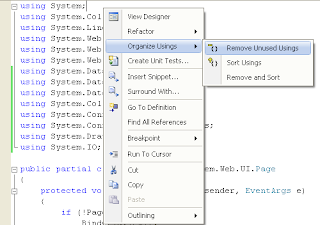





1 comments:
nice,,,,
Post a Comment